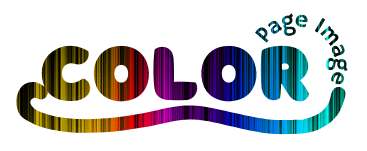Image to Text Converter
Click or drag an image here
JPG, PNG, WEBP, etc
How to use the image to text converter
Using the picture to textual content converter is straightforward and intuitive—no technical experience required. Follow these step-via-step commands to make certain the pleasant consequences while extracting text from an image for your web site.
Step-through-step instructions
- Discover the converter
- Add your picture
You may either:
Click on the highlighted upload area: this opens a file picker—select the image you want to convert.
Drag and drop your image: just drag the image from your computer and release it onto the converter’s upload box. - Preview your image
Once uploaded, a preview of your image will appear, so you can confirm the correct file before proceeding. - Automated textual content extraction
The converter will automatically begin processing your image using Optical Character Recognition (OCR).
You’ll see a progress indicator during the extraction.
The extracted text will appear in the “extracted text” box below the image. - Copy, download, or reset
Copy: Click the “copy” button to place the text on your clipboard.
Download: Click “download” to save it as a .txt file.
Reset: Press “reset” to clear the image and results.
Pointers for first-class effects
- Use clean, high-quality images for the best results.
- Typed (printed) text on a plain background works best.
- Avoid blurry, dark, or handwritten images to ensure accuracy.
- Supported formats include JPG, PNG, and WEBP.
Troubleshooting
- If you see “no readable text found” or errors: check that your image is clear and has visible text.
- Try a higher-quality scan or photo if needed.
- This tool works entirely in your browser—no images are uploaded externally, ensuring privacy.
Why use this device?
The picture to text converter is a powerful and secure way to quickly turn images into editable text. It saves time versus manual transcription and works on any device. Whether you’re a student, professional, or content creator, easily extract and reuse text from receipts, documents, notes, and more—right on your WordPress-powered website.