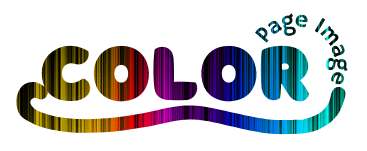Image Resizer
Image Editor Pro
Photograph resizer: easily modify aspect ratio for best pics
In today’s visually driven digital world, the quality and size of your images play a critical role in making your website, blog, or social media posts stand out. A poorly sized photo can disrupt your website’s layout, slow down loading times, and negatively affect user experience. That’s where a dedicated image resizer, like the tool at colorpageimage.com, becomes an essential resource for anyone working with digital visuals.
Why alter picture aspect ratio?
The aspect ratio of an image is the proportional relationship between its width and height. Maintaining the right aspect ratio ensures your images appear as intended, without unwanted stretching or cropping. Adjusting the aspect ratio is especially important for: website owners ensuring visual consistency across pages; social media managers optimizing images for platforms (e.g., Instagram, Facebook, Twitter); e-commerce sellers creating product thumbnails and banners; designers preparing visuals for print or ads. With the correct ratio, your images look professional and responsive on any device.
How the photograph resizer works
The image resizer at colorpageimage.com is built for ease of use. Simply upload your photo, select a preferred aspect ratio or enter custom dimensions, and let the tool handle the rest. Whether you need a square image for Instagram, a wide website banner, or a perfectly sized thumbnail, this tool offers a quick and simple solution.
- Easy drag-and-drop interface: Quickly upload images from your computer.
- Aspect ratio presets: Choose from common sizes or input custom values.
- High-quality resampling: Ensures resized images stay crisp and clean.
- No downloads or installs: Everything works in your browser.
SEO and user experience benefits
Optimizing your images helps both users and search engines. Well-sized visuals load faster, reduce bounce rates, and keep visitors engaged. Search engines prioritize content with high-quality, optimized images, boosting your organic rankings. Adding descriptive filenames and alt text alongside resizing can further improve your site’s visibility.
Start resizing today
Take control of your site’s performance and style using the photo resizer from colorpageimage.com. It’s a simple yet powerful way to ensure your images always look their best online—no matter where they appear. Give your visuals the professional edge they deserve and enhance your site’s appeal to users and search engines alike.